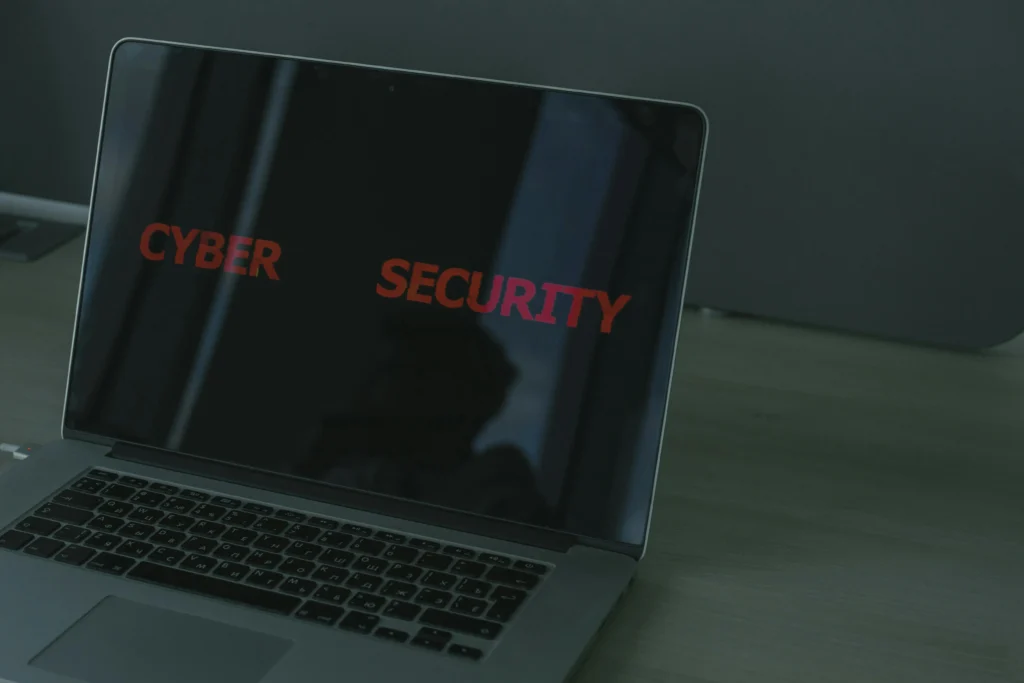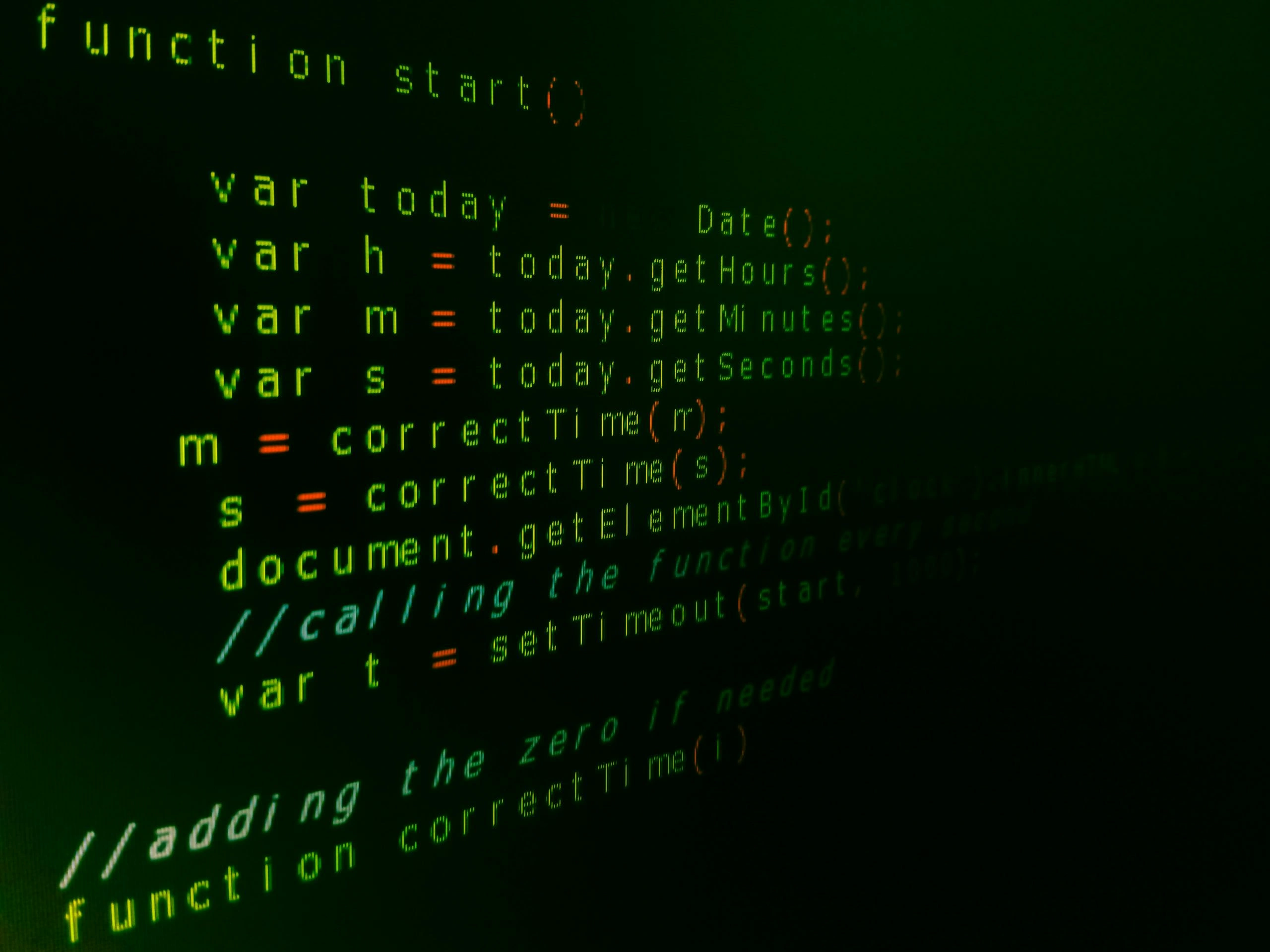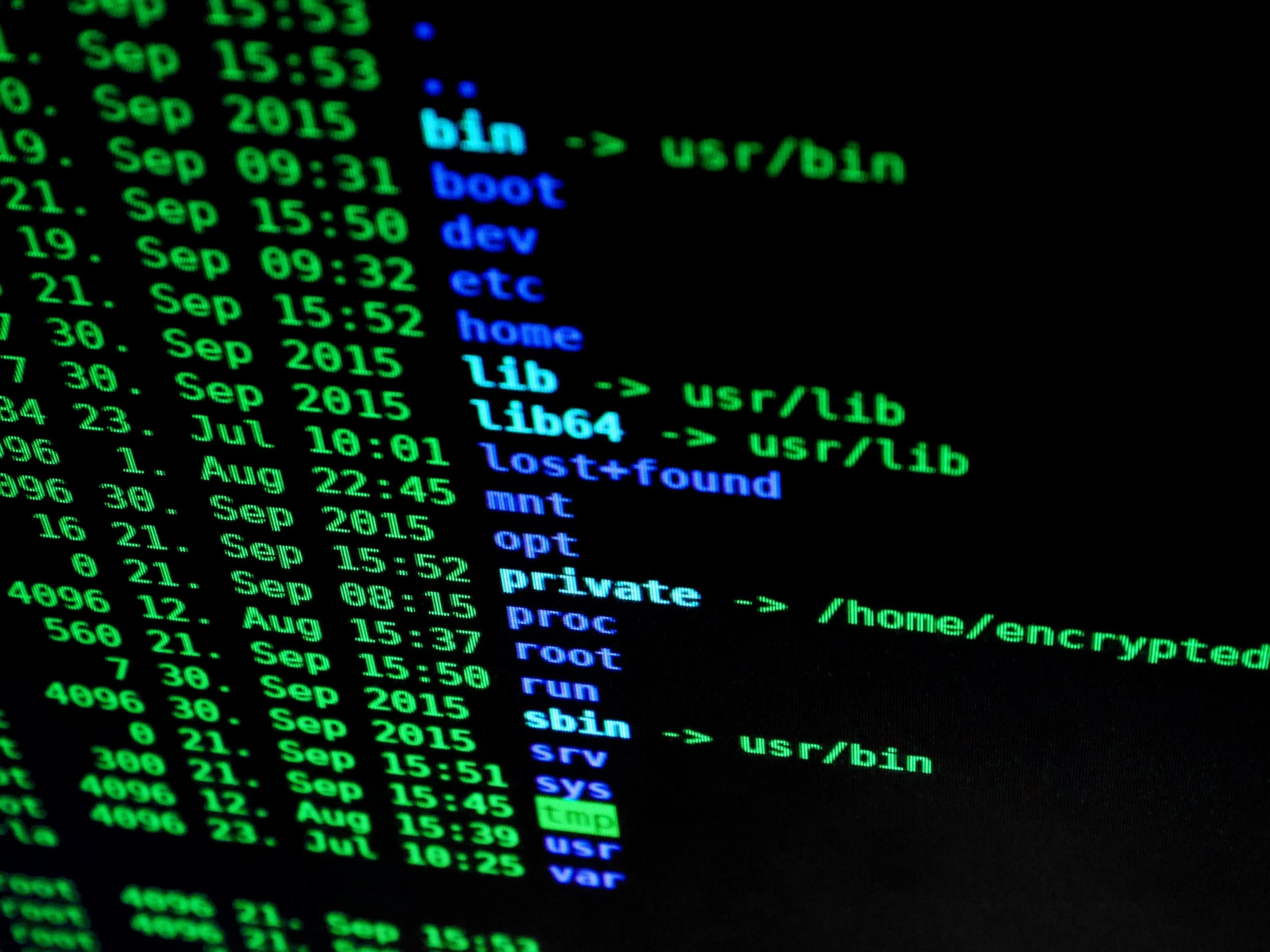Google has introduced an enhanced autofill feature in Chrome that allows for the storage of sensitive personal identification information. While this can make filling out forms easier, the risks associated with saving such data in a widely used browser may outweigh the convenience. Given that Chrome commands over 73% of the market, its popularity makes it a prime target for cybercriminals. These bad actors could exploit vulnerabilities, phishing attempts, or breaches to access stored information such as government-issued IDs.
The feature is designed with some security measures, such as encryption, but users must remain vigilant. If cybercriminals gain access to your browser session, your private information could be at risk. Therefore, the article suggests a more secure alternative: using dedicated password managers instead of browser-based storage for sensitive information. These tools provide a more robust layer of security, reducing the chance of your personal data being compromised. Overall, while the convenience of enhanced autofill may be tempting, caution should prevail when it comes to handling government IDs in a browser.
👉 Pročitaj original: Malware Bytes