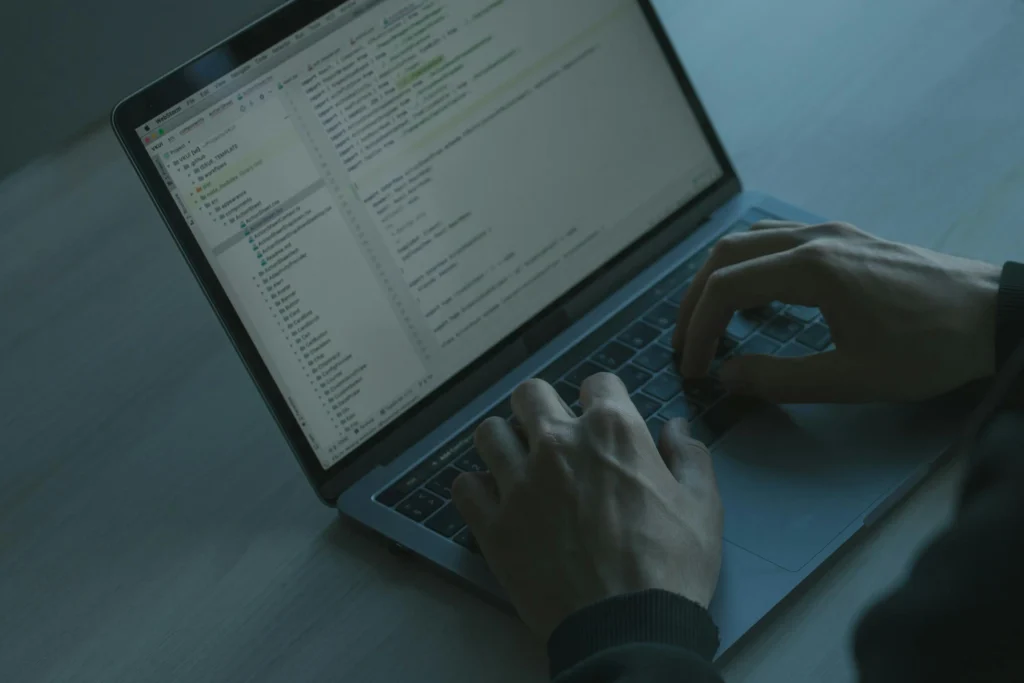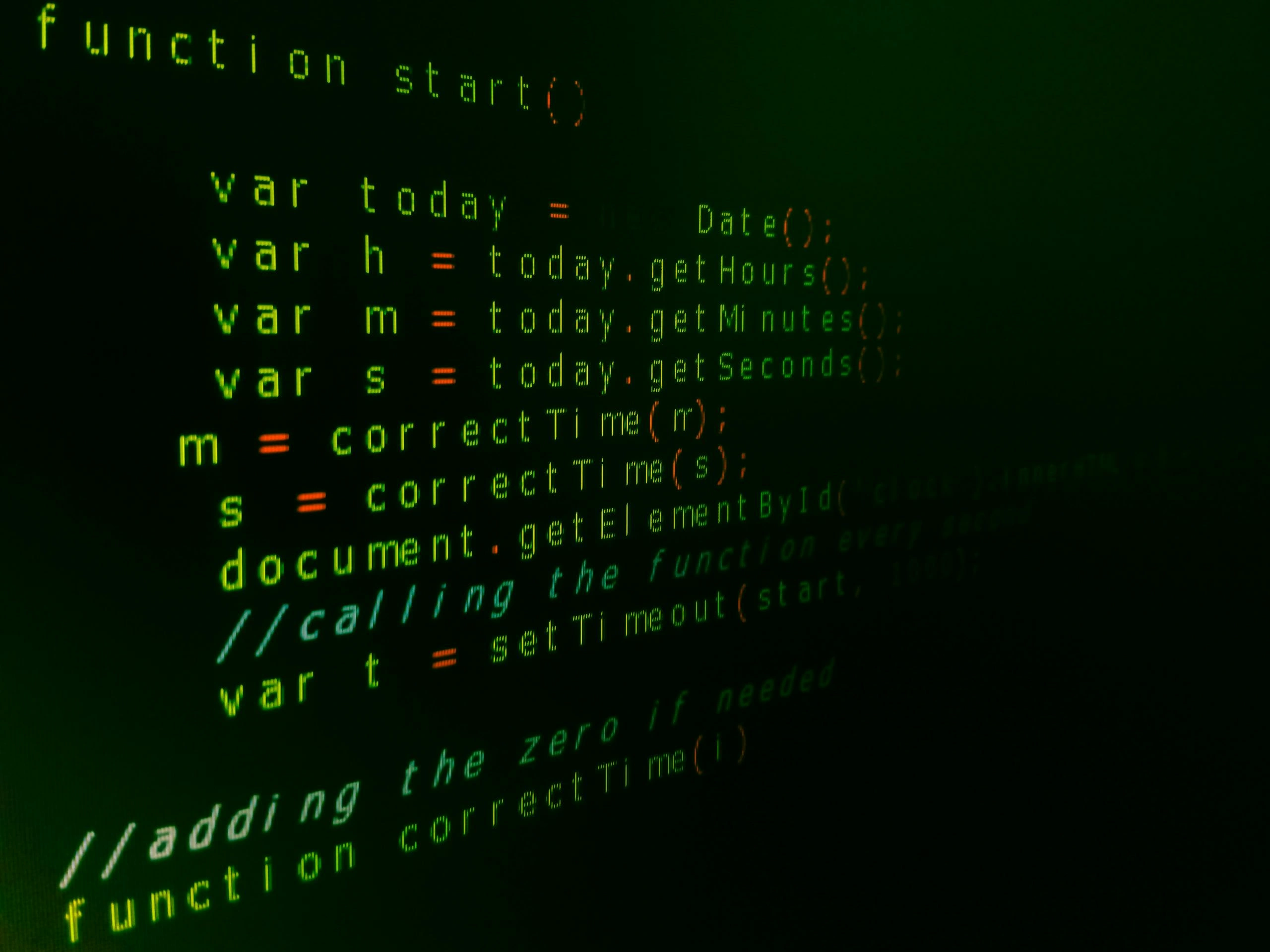In a significant security update, Microsoft has decided to stop displaying inline SVG images in Outlook for Web and the new Outlook for Windows. This change aims to mitigate the risks associated with these images, which have been leveraged by attackers to bypass security measures and execute attacks. Inline SVGs, while useful for rendering graphics directly in emails, have proven to be a vulnerability that cybercriminals can exploit.
The implications of this decision are noteworthy. By limiting the ability to view these images, Microsoft is taking a proactive step towards protecting users from potential phishing attacks and other malicious activities. However, users may experience some limitations in terms of visual content in their emails, which could impact their user experience. As organizations increasingly rely on email for communication, balancing functionality and security remains a critical challenge.
Overall, this update reflects a broader trend in cybersecurity where companies are revising their protocols to counter emerging threats. While such measures are essential for safeguarding users, stakeholders should remain informed about the evolving landscape of email security and the potential trade-offs involved in these changes.
👉 Pročitaj original: BleepingComputer