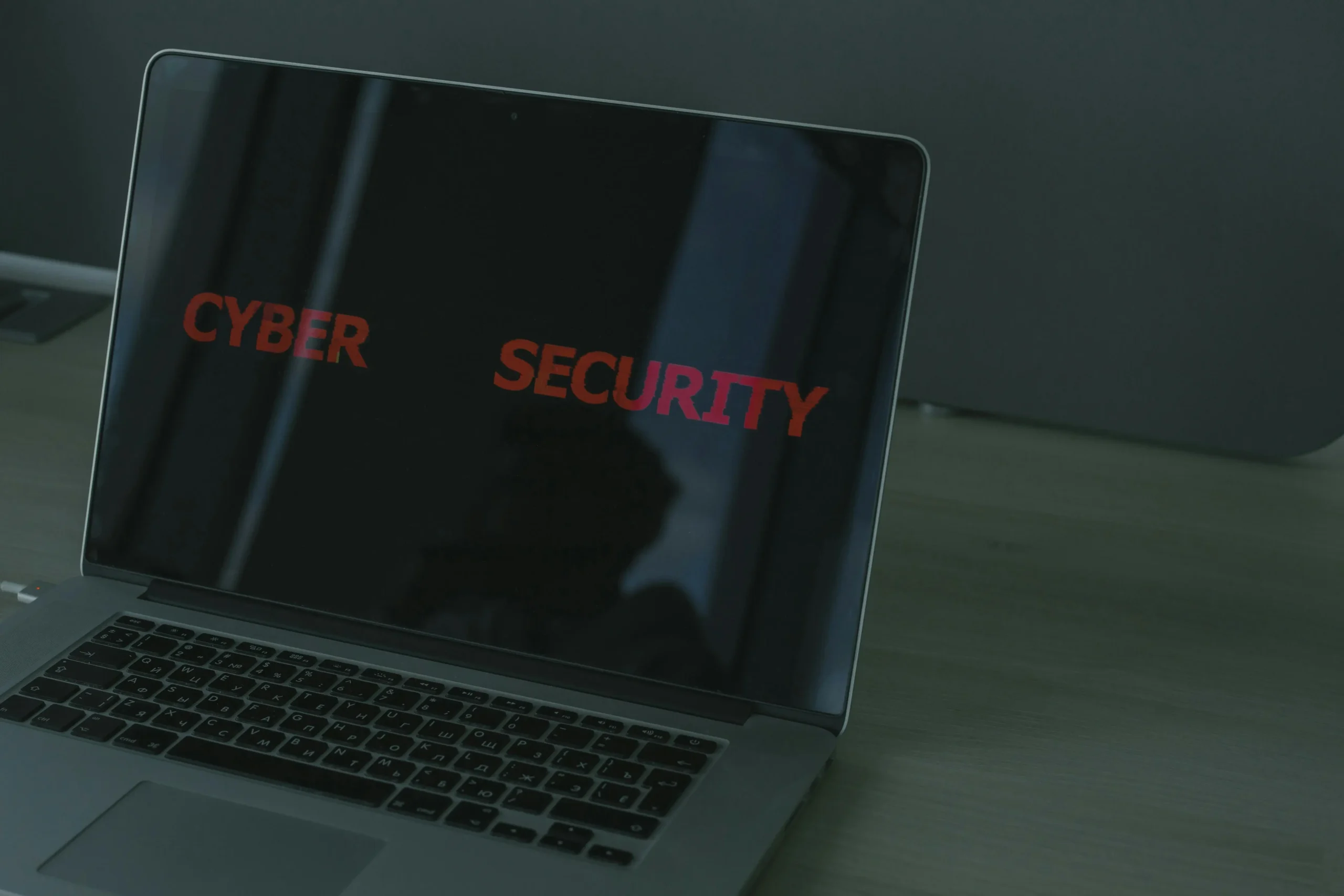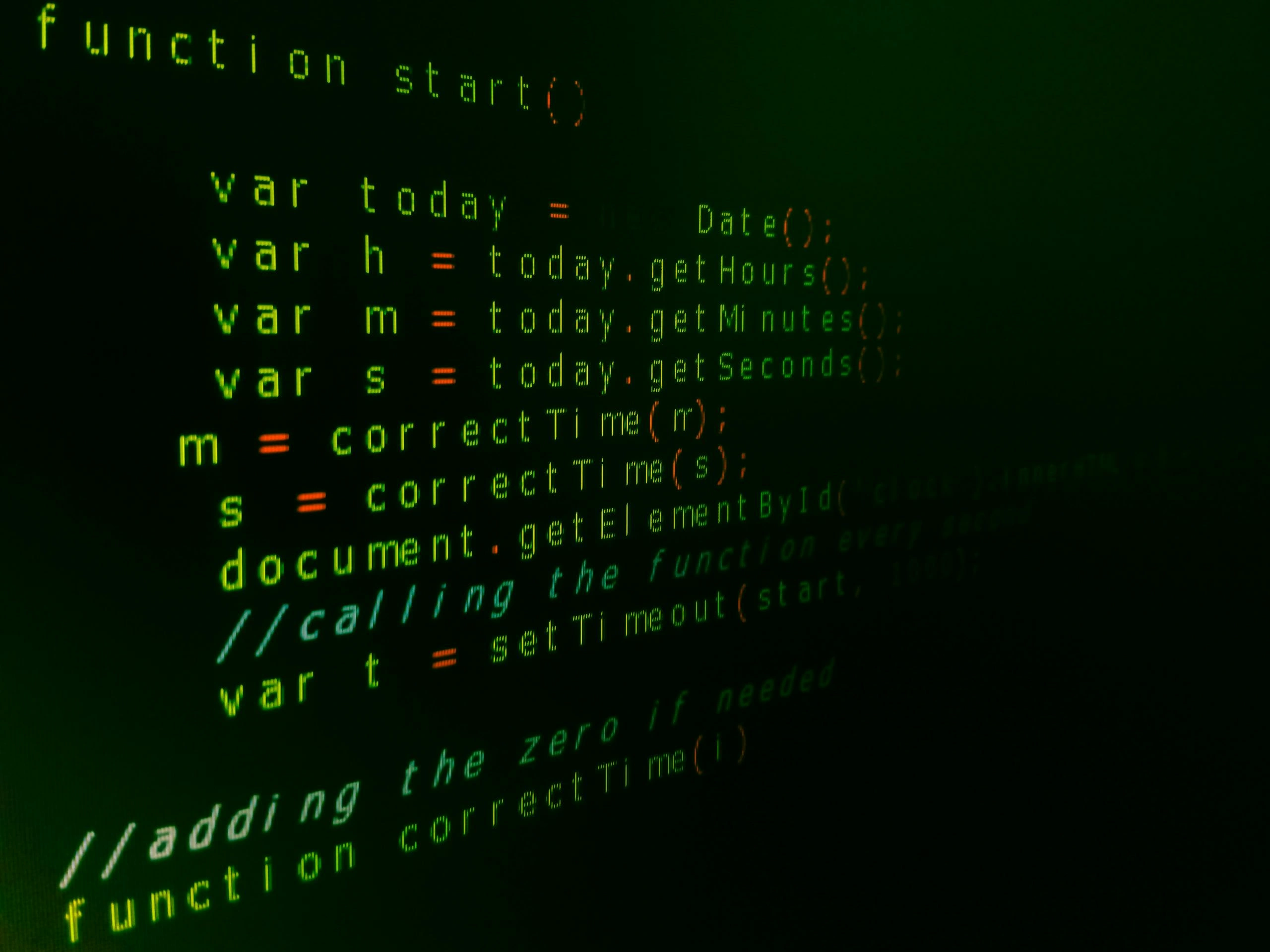Microsoft is implementing a change in Exchange Online by defaulting threshold-based auto-archiving. This change is aimed at mitigating problems related to mailboxes filling up faster than anticipated, which can cause email disruptions. By moving to auto-archiving, Microsoft ensures that older emails are archived automatically, freeing up space and maintaining consistent mailbox operations.
Enabling auto-archiving by default improves the user experience by preventing the loss of incoming emails due to storage limits. This is particularly important in business and enterprise environments where email communication is critical. However, users and administrators must be aware of the archiving policies to ensure important emails are not unexpectedly moved.
The implications include improved email system reliability and reduced administrative overhead in managing mailbox quotas. There is also a need for clear communication to users regarding how auto-archiving affects email storage and retrieval. Overall, this change aligns with Microsoft’s goal to enhance Exchange Online’s functionality and user experience.
👉 Pročitaj original: BleepingComputer